You can accomplish this in the following way:
1) Open Control Panel (Classic View) and double click the Device Manager icon.

2) In the Device Manger window click the + sign to expand and view the installed device.

3) Now double click on the desired device.
4) In the Device Properties window select the tab Driver and click the button Roll Back Driver.

5) You will be asked to confirm. Click Yes button.
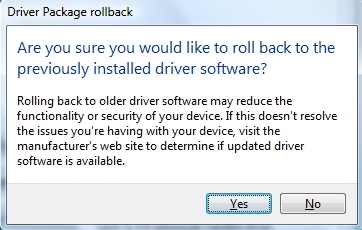
6) Restart your PC for the changes to take effect.
No comments:
Post a Comment