Scenario: Mouse and/or Keyboard not working after deleting entries in the Windows Registry (regedit) to fix CD/DVD problem (Upper and Lower Filters)
Reason: There are three entries of Upper and Lower Filters in the registry. The first entry is for the CD ROM. This is the only entry you will need to delete in order for your optical drive to work. The second and third entry is for the keyboard and mouse and you should not delete it or your mouse/keyboard will not work at the next restart.
Screenshots:
Original upperfilters entry
Mouse:
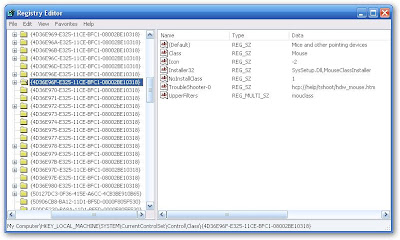 Keyboard:
Keyboard:
Solution/s:
System Restore can do the trick but obviously you cannot do it because your keyboard and/or mouse is not working.
You can try this method instead: Restart your computer and before the Windows XP logo shows, repeatedly press F8. Choose Last Known Good Configuration. Try this several times if it doesn't work the first time.
Or if you're just like me (keyboard is working, mouse not), navigate through the registry and restore the deleted entries as shown in the screenshots above.
If the above methods don't work. You will need to use a bootcd that is capable of navigating the registry. One example is UBCD4win.
Navigate through:
HKEY_LOCAL_MACHINE\SYSTEM\CurrentControlSet\Control\Class\{4D36E965-E325-11CE-BFC1-08002BE10318}
There will be several entries of these. Look for the keyboard and mouse entries (refer to screenshots above) and restore the upperfilters entry.
You are a GENIUS... Thanks
ReplyDeleteThanks!Thanks!Thanks!
ReplyDeleteRosy
If I could hug you I would! Having the screen shots was such a great help. I spent over 20 hours trying other things to fix this. Your solution only took me ten minutes to do.... and it WORKED!
ReplyDelete*HUGS*
ive been desperately looking for something to get me out of this mess and i still seem to be stuck.im not v.tech savvy so you ll have to bear with me.
ReplyDeleteWhat happened : DVD drive not working - microsoft help - deleted the wrong upper lower filter registry.
My crisis : This happened on my pc- xp pro sp3.im using my toshiba netbook at the moment and it doesnt have a DVD/cd drive.i downloaded UBCD on the laptop but i have no idea what to do with it.all i have are 3 pendrives.tried the F8 tapping several times-load to last-option but that didnt work?
i did back up all the system files just yesterday though,so if could just restore that would be ideal..
I really cannot opt for paid technical help as i just got the pc serviced so i really hope you could help me out here.im also low on time.ANY help soon would be DEEPLY appreciated.
-g