Port forwarding in Prolink H9200 is a little bit different in Hurricane 9300G, but it is as easy. Torrent downloads are greatly affected if you do not use port forwarding in Globe DSL.
Step 1. You need to set Port 80 in Utorrent for incoming connections. Any other port is blocked by Globe Broadband. Open up Utorrent, at the upper left menu, click on Options > Preferences.
 A box will appear like the one below, put 80 on the box next to Port Used for Incoming Connections. And also, remove the check next to Enable UPnP port mapping
A box will appear like the one below, put 80 on the box next to Port Used for Incoming Connections. And also, remove the check next to Enable UPnP port mapping
To enable Port Forwarding in Prolink Hurricane's H9200, you need to have Static IP address on your PC.
Go to your desktop, Right Click on My Network Places and then click on Properties. Something like the box below will appear, select Local Area Connection, right-click on it and then choose properties.

Double click on Internet Protocol (TCP/IP)
 Internet Protocol Property box will appear. Enter information like the box below:
Internet Protocol Property box will appear. Enter information like the box below:Ip address: 192.168.1.3 (default assigned ip address when using dynamic ip)
Subnet Mask: 255.255.255.0
Default Gateway: 192.168.1.1
Preferred DNS server: 192.168.1.1
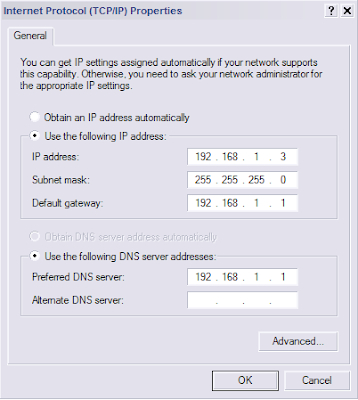
Now that you already configured Utorrent and your static IP address. It is now time to configure your modem. I will borrow pictures from fortforward.com
Open up your favorite browser like Mozilla firefox, Internet Explorer or Opera browser. Type in the address bar 192.168.1.1 (that is the default IP address of your modem)
 A box will appear prompting you for your username and password. The default username is admin and the default password is password. This page will appear (click the picture to enlarge):
A box will appear prompting you for your username and password. The default username is admin and the default password is password. This page will appear (click the picture to enlarge):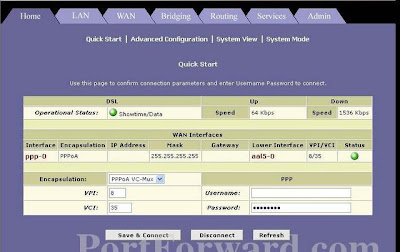 Click the Services button near the top of the page (click the picture to enlarge):
Click the Services button near the top of the page (click the picture to enlarge):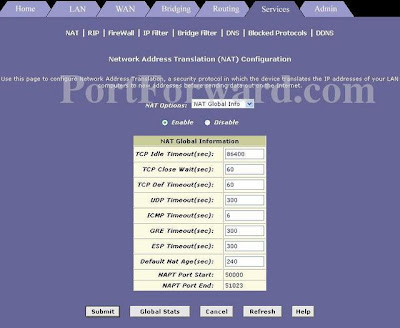 Select NAT Rule Entry from the NAT Options drop down box.
Select NAT Rule Entry from the NAT Options drop down box.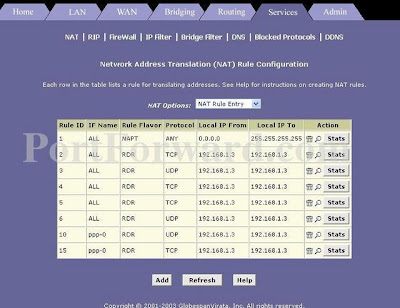 Click the Add button near the bottom of the page and enter these information, and then click submit.
Click the Add button near the bottom of the page and enter these information, and then click submit.
 Click the Close button near the bottom of the page.
Click the Close button near the bottom of the page. Click the IP Filter link near the top of the page.
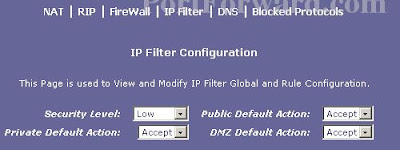 Select Low from the Security Level drop down box. Select Accept from the Public Default Action, Private Default Action and DMZ Default Action drop down box.
Select Low from the Security Level drop down box. Select Accept from the Public Default Action, Private Default Action and DMZ Default Action drop down box. Click the Submit button near the bottom of the page.
Click the Admin button near the top of the page.
You should now see a new menu. In this new menu, click Commit & Reboot.
Click the Reboot button near the bottom of the page.
And you're done.
*Some pictures are from portforward.com

I have tried doing everything that you have instructed but my download speed in utorrent is still slow and worst of all sometimes it is even zero. I think globelines is intentionally blocking downloading of torrents. I am also using PLDT and it has never caused me this type of problem.
ReplyDeleteI have tried whatever you said but my uTorrent still no connection. what should i do?? i really confiused!!! please reply me as soon as you read this!!!
ReplyDeletethanks a lot!!!
How about opening a incomming port for a web server any idea? it seems they have same steps but hmmm somethings missing or wrong with the configuration
ReplyDeleteDo you know how to change the settings of the ZTE MF600 issued by globe, i have access to the modem but don't know how to find the right settings to change
ReplyDeleteThanks a lot man! ur the best, i tried it like 20 times, turns out i only needed a default ip address. The picture from portforward.com is wrong by the way. the rule ID should be 2 or any other unused ID rather than 1. Just like 2 clear that up.
ReplyDeleteI happened to open a videoke site and run it, after awhile my laptop's speaker is not functioning already. Did check the games, controller, sounds, etc. and nothings change. What do you think happened? Can you help me fix my speaker?
ReplyDeleteapplicable rin ba sa prolink H5200?? tnx!
ReplyDeletein adding NAT Rule entry,
ReplyDeleteyou cant make Rule ID to 1. there is already and existing Rule ID 1. .is it ok if i set it to 2 instead? help pls. .thanks in advance
Globe gave me a new modem/router - Turbolink AE860C1-A, will this same setting work?
ReplyDeleteI have been trying to figure this thing out FOREVER!!! I've read all the posts everywhere and this is the first one the WORKS!!. Thank you Bro. I used the example on a Imac OSX with Prolink 5200 and it works perfectly. Many many thanks.......
ReplyDeleteI am using ZTE MF600 by globe please help... I can't get through the modem settings... Anyone please help.....
ReplyDeletesir i have a prolink Hurricane 5200 can you please help me. thanks
ReplyDeleteYeah please help us! Hurricane 5200. seems like GLOBE does not support opening ports? Please help.
ReplyDeletehttp://www.hxlimited.com
free file hosting
Mga bossig, Paanu po yong iset yong port ng huawei b933 para po sa utorrent? salamat po in advance...
ReplyDeleteAnyone knows how to Configure the Globe Broadband Huawie B933 for "Porting" Utorrent???
ReplyDeletehello mga noypi! meron aq modem echolife BM621 (globe broadband)
ReplyDeletepaano ba mag portforward gamit ito? meron kc game na KCVDS kelngan mag portforward para mka laro ng online using IP address..wala kc option ng portforward ang modem ko..
pls help!
please help me open and forward port to my router huawei b200. im having a error message from utorrent that says"not connectible. a firewall/router is limiting your network traffic. you need to open up a port so others can connect to you" pls, pls help me. ive bein trying to open up port for almost 2wks now, but i still havent got a green signal from utorrent. thanks in advance
ReplyDelete