Deep freeze is an excellent program is you have a computer shop / internet cafe and you don't want the headache and hassle of reformatting your PC everytime your computer encounter a serious problem. But it can also be a source of your problem if you already want to uninstall it or worse, you don't know/forgot the password.
Yesterday, somebody called me up and asked if i can uninstall deep freeze without knowing the password because his former technician went on AWOL. Fortunately, I do. It saved him a lot of time because everyone he asked told him that the only answer to his problem is by formatting his hard drive. I will post here two methods, you can use the first one if you know the password and you just don't know how to disable or uninstall deep freeze. The second one is for those people who forgot the password of their DF program.
First method from DeepFreeze FAQ:
Second method (if you don't know the password) is to use a program called Deep Unfreezer v1.6To uninstall the software Deep Freeze must first be disabled and then uninstalled.
To disable Deep Freeze:
- Hold down the shift key and double-click on the Deep Freeze icon. Alternatively, you can press Crtl-Alt-Shift-F6. You should now see a password dialog.
- Enter your password and click OK. If you have not yet entered a password you should be able to click OK without entering anything. You should now see a dialog with boot options.
- Select "Boot thawed" and click OK. This will disable Deep Freeze on the next reboot.
- Reboot your machine. After the machine reboots you are ready to uninstall Deep Freeze.
To uninstall:
- Locate the installation file you used to install Deep Freeze to this machine. By default the name of this file is called "DF5Std.exe" for versions 5.X and "DF6Std.exe" for versions 6.X.
- Run the installation file (DF5Std.exe or DF6Std.exe).
- Select the option to "Uninstall"
- The software should uninstall and reboot the machine. When the machine reboots, Deep Freeze should be uninstalled.
Warning: Use the program at your own risk. Use only as a last resort. I take no responsibility or the author to any damage it can produce. Please backup your important files /registry as necessary.
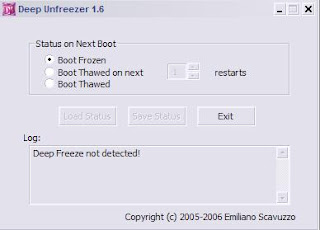
Download location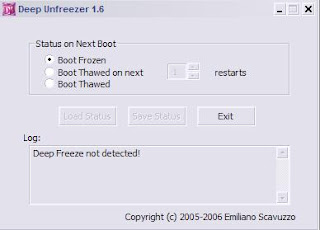
Any suggestion, question or violent reaction? Feel free to leave a comment.
View Random Post
unfreezer doesnt work.my pc is still frozen.and you cant even see a tray icon,nor ctrl+alt+shift+f6 doesn't work.
ReplyDeletewell, it seems that you have a corrupt installation of deep freeze. as far as i know, the only choice you have now is reformatting your hard drive
ReplyDeleteIt doesn't work for my Deep Freeze 6.
ReplyDeleteHELP ME......I dont know how to unfreeze my computer....I cant even see the icon of deepfreeze.....please email me or add me in facebook..john_thelast@yahoo.com
ReplyDeletehow can we uninstall, we cant see the icon itself. Please advise. Thanks
ReplyDeleteHey... all u8 have to do is go to task manager and look for frz2state.exe end that process ok.. then reboot
ReplyDeletehelp me: i can't see the option to 'uninstall'.
ReplyDeletemy email:jessa.tenio@yahoo.com
or jessatenio@yahoo.com
Admin,
ReplyDeleteaside from not seeing the deep freeze tray icon and ctrl+alt+shift+f6, reformatting the hard drive also does not work for me.
since reformatting often requires me to reboot, everything goes to its deep freeze state after one reboot during formatting.
btw i am using df6 and installed it using windows recommended settings since i am using windows 7.
I didn't know anything about deep freeze until my cousin installed it in my pc without me knowing. I was able to disable it (accidentally) when I updated the system time/date by entering the setup menu upon bootup because I noticed that the time/date always revert back to a particular date. It worked. But, I do hope it didn't do any harm to my pc. Or did it?
ReplyDeletewhat is deep freeze? im just curious thnks...
ReplyDeleteDeep freeze is an excellent program if you have a computer shop / internet cafe and you don't want the headache and hassle of reformatting your PC everytime your computer encounter a serious problem
ReplyDeleteowe my!!.. guys pls help me how to disable deepfrez
ReplyDeleteit works...thanks for the info..^^
ReplyDeleteDefreez not worked..I cant open defreez using alt+ctrl+Shift+f6
ReplyDeleteGive me suggetion
Ashish Barad
I cannot see the Dfree icon on the tray icon . I want to unistall, please help me.
ReplyDeletePlease help , i cannot see the Df icon on the icon tray. What do I do?
ReplyDelete